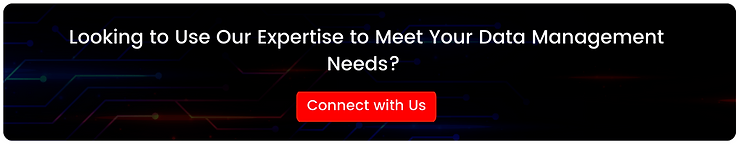Matt is the IT manager of a leading health insurance company that uses Salesforce. The company witnessed a tremendous growth in the quantity of its customer data, over the last couple of years, due to a phenomenal increase in the number of its clients, in the aftermath of the outbreak of the COVID-19 pandemic. This rapid growth has created a major problem for Matt – his company has exceeded the data storage limit set by Salesforce, and he now needs to purchase a large volume of additional Salesforce data storage to store the customer information, and this is badly draining the budget of his department. Matt is in a fix.
Does this story sound familiar? Many companies that have been using Salesforce are facing a similar problem; data storage and management in the CRM system is complex and expensive, and this gives jitters to those responsible for handling the data. Making things worse, many Salesforce administrators don’t even know they have exceeded the data storage threshold set by Salesforce.
So, how can this problem be resolved? What does it take to store the data in your Salesforce database in a cost-effective, efficient and safe manner? You need to come up with a robust framework to archive the data in the CRM system. A good Salesforce data archival framework helps you ensure the following.
- Store only necessary data in the CRM database; all other data, which is not necessary but needs to be retained due to business and regulatory requirements can be moved into an archive. This, in turn, enhances the performance of the system.
- Clean the database and eliminate data clutter; this allows your people to the Salesforce data more easily, in an effective manner.
- Streamline data to facilitate greater control of business processes; proper archival enables better visibility and usage of data.
- Retrieve data quickly; a well-defined data archival model helps retrieve data in Salesforce system very easily, in no time.
- Reduce storage costs considerably; ArchiveIt, our solution for archiving Salesforce data can help cut storage expenditure by nearly 90%.

Having seen the benefits of archiving your Salesforce data, let us now proceed to examine the aspects you must keep in mind to develop an efficacious data archival framework.
Creating a Robust Data Archival System – Factors to Consider
Volume of Data Stored and Applicable Storage Limits
It is very important to come up with an effective process of tracking the utilization of your Salesforce data storage. The CRM solutions company sets certain limits to the storage space you can use and exceeding this limit could prove very expensive. By tracking the usage of the data storage capacity, you can get a fair idea of how your data storage needs are increasing; this allows you to identify when you are likely to exceed the limit, and thereby, plan accordingly.
Identification of Data Utilization Trends
You must conduct regular and systematic reviews of the utilization of the data storage of your Salesforce system. This will help you find out the objects that consume most of the storage space. Periodic reviews also help you identify the data that needs to be archived.
Integrity of the Stored Data
Ensuring data integrity is arguably one of the most important (and unfortunately, seldom considered) aspect of formulating a good Salesforce data archival framework. Develop a solid process to identify the data you may need for future use and identify the parent-child relationships that might be affected as a result of moving data away from your CRM system. You need to play very safe when it comes to data integrity.
So far, we’ve looked at the benefits of archiving Salesforce data and the aspects you must consider to develop a robust data archival strategy. We will now proceed to examine how you can archive data effectively using big objects. But before we look at archiving data using these objects, let’s try to understand what they are and the advantages they provide.
What Are Big Objects and Why Should You Use Them?
Big objects enable Salesforce users to archive and handle massive quantities of data, without any negative effects on the performance of their CRM systems. You can archive and manage billions of data records, using these objects.
You can go either for standard big objects, which come with your Salesforce system, or create custom big objects to overcome your data storage issues. A major advantage of using big objects over other data archiving methods is data remains in your Salesforce system and can be retrieved anytime, without hassles.
We’ll now see how we can use custom big objects to archive data.
Leveraging Custom Big Objects to Archive Data with High Efficacy
You can define and deploy custom big objects using the Metadata API. The objects enable you to store specific data about your company. Here’re the steps involved in using custom big objects.
- Define and create big objects using the Metadata API or Setup
- Create the object file containing the definition, field, index, permission set, and package file
- Activate the particular record type by selecting Activate
- Modify the status of deployment to Deployed
You need to keep the following points in mind when you store data using big objects.
- Only object and field permissions are supported by big objects
- The index of a big object can’t be edited or deleted
- You can access big objects using customized Salesforce Lightning and Visualforce components rather than standard UI elements
- It is possible to create up to 100 big objects per org. The limits prescribed for the fields of big objects are similar to those of custom objects and vary based on a firm’s Salesforce license type
- You can use Async or standard Salesforce Object Query Language for accessing the data in the big objects; the choice should be guided by the quantity of data to be queried and the need to access information in real time
As you can see, you can use big objects to archive the data in your Salesforce system with high levels of efficacy. At Solunus, we help you meet your Salesforce data storage needs in an effective manner. Our rich experience gained working with companies of all sizes in diverse industries coupled with a solid focus on understanding your unique data management requirements enables us to develop the ideal data archiving solution.
Hope you liked this post. How do you archive your Salesforce data? We’d love to know.