It is well-said data is the fuel that powers the engine of business growth. Proper management of data empowers companies to get the right insights that will enable them to make the right decisions at the right time, and thereby, achieve success.
One of the key sources of business data is the Customer Relationship Management (CRM) system. A CRM system contains vast amounts of marketing and customer data, and many a time, businesses fail to fully leverage the data. This can result in missed opportunities and negatively impact the ability to provide delightful customer service.
This problem can be resolved by implementing an effective CRM data management framework. Today, we’ll learn how to build a robust data management framework for Salesforce, the world’s most widely-used CRM platform.
Developing an Efficacious Salesforce Data Management Framework – 8 Aspects to Consider
- Come Up with Clear Goals – Identify How You Can Meet Them
You need to have a clear idea of how you intend to use your Salesforce data. This is important to pinpoint lacunae in your current data management processes and take the right steps to fix them. You must remember merely setting up new processes without having a clear understanding of what you would do with your Salesforce data will only result in wasted efforts.
You need to take time to thoroughly analyze your current Salesforce data management methods and come up with a list of aspects that require improvement. Use the list as a basis to develop a realistic, time-bound blueprint to resolve your CRM data-handling problems and get the desired results.
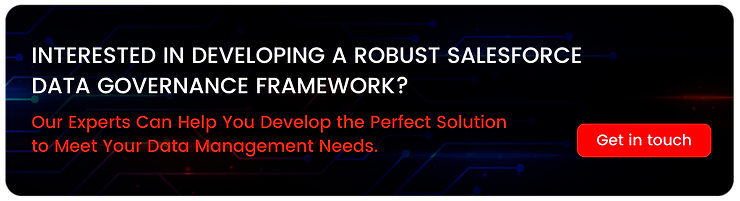
- Break Organizational Silos – Create a Cross-functional Team of Data Users
Departmental silos are arguably the biggest obstacle to implementing an efficacious Salesforce data management framework. You must remember the data in your CRM system is utilized by multiple teams of your company such as marketing, sales, customer service and so on. So, it’s very important to enable all departments to utilize the data with high efficacy.
It is a proven best practice to create a team of Salesforce users from all departments and clearly assign roles to each member based on the activities performed by him. For instance, an individual sales rep can be assigned the responsibility of preparing a report about all deals closed by him, while a person managing a sales territory can be allowed to develop a consolidated report of all activities performed by salespeople in the territory.
- Enable Users to Utilize the Framework – Impart Training on and Document Processes
You can have the best framework in place to govern your Salesforce data, but it is of little use if your people are not able to use it with high efficacy. So, you must impart the necessary knowledge and skills to your people to enable them to handle the data in your CRM system. Come up with a well-structured training program to train your employees on your data management processes.
We also suggest you comprehensively document your data management processes. Good documentation goes a long way in ensuring seamless usage of your Salesforce data. You may also consider creating a list of Frequently Asked Questions (FAQs), which can be easily accessed by your people.
- Focus on Data Safety – Develop an Effective System to Protect Data
The importance of protecting your Salesforce data from falling into wrong hands cannot be overemphasized. You must formulate a highly effective strategy to make sure only authorized persons can access the information in your CRM database. It is necessary to take all stakeholders into confidence while developing an efficacious data safety mechanism.
The administrator of your Salesforce system needs to review your data security strategy at regular intervals to ensure it is up-to-date and can safeguard vital business information against a wide variety of cyber threats. We recommend you conduct a review of your Salesforce data safety mechanism at least twice a year.
- Ensure High Data Quality – Deduplicate Your Salesforce Data Regularly
It is critical that you make sure the data in your Salesforce system is of high quality. Poor data quality can result in serious financial loss to your organization; a survey of various companies by Gartner revealed data of poor quality results in an average loss of $15 million per year.
One of the biggest challenges in ensuring good data quality is the existence of duplicate records. You must deduplicate data at frequent intervals – however, this can be a tedious, time-consuming task. We suggest you use a powerful tool such as ArchiveIt that helps automate the process of data deduplication, allowing elimination of duplicate records from massive volumes of data with just a few clicks.
- Standardize Data in Your System – Eliminate Inconsistent, Incomplete Data
Staying on with data quality, it is essential you purge inconsistent, incomplete data from your Salesforce system. This is necessary to develop accurate reports. You need to establish rigorous data standards to ensure the data in your CRM system is complete and is consistently of high quality.
You can use picklist fields wherever possible to standardize data; you must carry out data standardization activities on vital pieces of data such as region, zip code, industrial sector, type of account and various other elements.
- Archive Unused Data – Reduce the Quantum of Data Stored in Your Salesforce System
A key aspect of efficacious Salesforce data management is proper storage of data. Many companies spend huge amounts of money to purchase additional Salesforce data storage to meet their ever-growing need for storing customer data. This can prove to be a huge financial burden.
You can use process-oriented data archiving techniques to reduce the need for expensive data storage. Innovative archiving tools allow you take unused data from your CRM system and store it in a highly cost-effective, secure manner. For instance, ArchiveIt can help you reduce your data storage costs by up to 90%. Furthermore, it enables you to retrieve data anytime from archives, with little effort. Check out this interesting post to know more about the novel solution.
- Ensure Your Data is Up-to-date – Refresh Your Salesforce Data at Regular Intervals
It is often said change is the only constant in business, and rightly so. Your company adds new customers as it grows, and details of existing customers may change over time. It is very important your Salesforce database is up-to-date to reflect the changes.
We advise you refresh your database periodically to ensure you have the latest information. While the time interval between two database refreshes varies from one company to another, as a rule of thumb, it is necessary to refresh the database at least once in 90 days.
As you can see, you can ensure highly effective Salesforce data management by focusing on the 8 aspects listed above. At Workbox, we help you develop a robust, cost-efficient Salesforce data management framework. Our rich experience working with companies of all sizes in diverse sectors and a strong emphasis on understanding your unique data needs enables us to provide the best ROI on data governance.
Hope you enjoyed this post. How do you govern your Salesforce data? We’d love to know.
